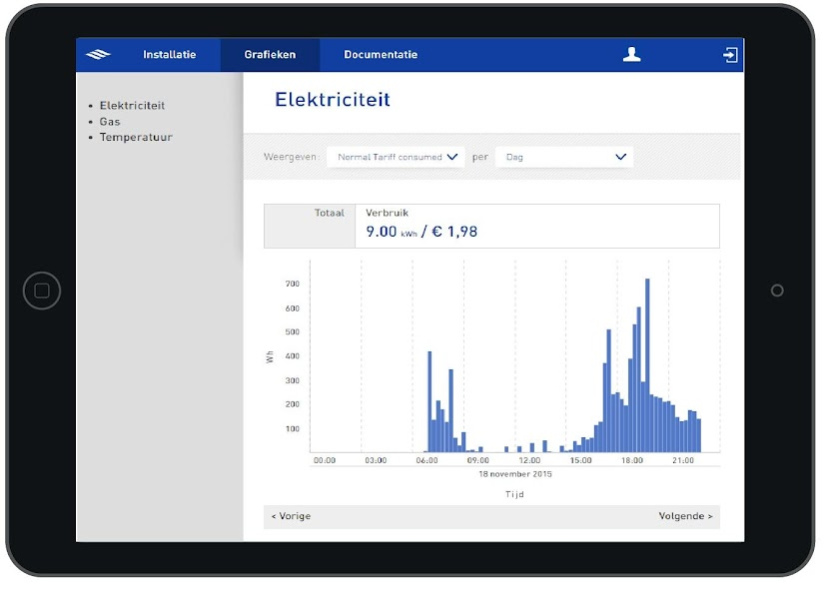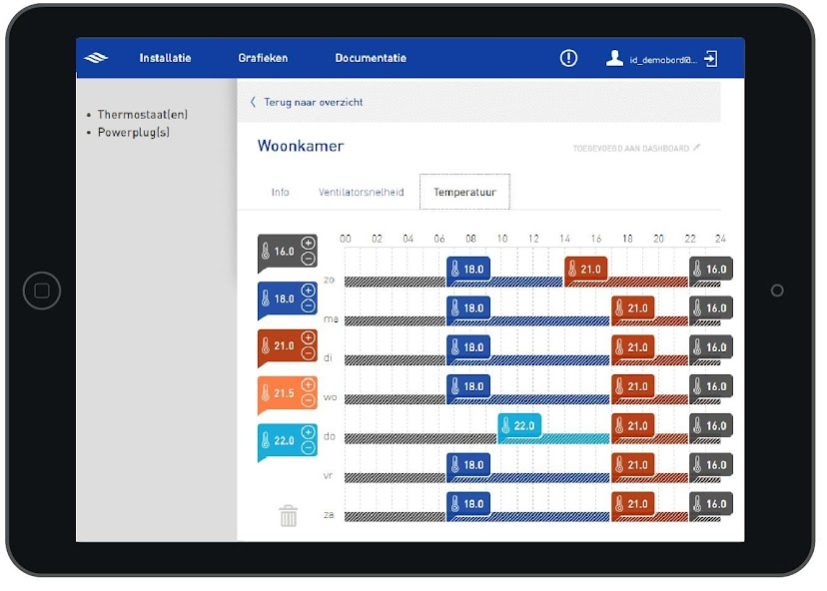Mijn IthoDaalderop 1.0.1
Free Version
Publisher Description
As a customer of Itho Daalderop it easy with this free app recognize your Itho Daalderop plant data and Spider smart thermostat and thereby control various home installation products.
With Spider-clock program, you can easily your ventilation, heating and electrical appliances (lighting) set in one environment and programming. For example, you will always come home to a nice pre-heated and ventilated house.
Do you have a smart meter? Then you can with this app in conjunction with spider detail you see consumption of your home.
Remote control of smart plugs Power Plugs and Power Modules.
The Spider-app is the remote control of the Spider climate and has many similarities with the Spider climate thermostat. Mine IthoDaalderop app offers more functionality (clock program, graphs) and the dashboard for your home installation.
This app is designed for regular and mini tablets and smartphones with big screens.
Optional Zoning: regulating heating per room. Do you Spider wireless radiator valves and / or wireless underfloor heating valves, you can create multiple zones within this simple app you can operate independently of each other.
About Mijn IthoDaalderop
Mijn IthoDaalderop is a free app for Android published in the Food & Drink list of apps, part of Home & Hobby.
The company that develops Mijn IthoDaalderop is Itho Daalderop. The latest version released by its developer is 1.0.1.
To install Mijn IthoDaalderop on your Android device, just click the green Continue To App button above to start the installation process. The app is listed on our website since 2016-11-28 and was downloaded 1 times. We have already checked if the download link is safe, however for your own protection we recommend that you scan the downloaded app with your antivirus. Your antivirus may detect the Mijn IthoDaalderop as malware as malware if the download link to nl.ithodaalderop.mijnithodaalderop is broken.
How to install Mijn IthoDaalderop on your Android device:
- Click on the Continue To App button on our website. This will redirect you to Google Play.
- Once the Mijn IthoDaalderop is shown in the Google Play listing of your Android device, you can start its download and installation. Tap on the Install button located below the search bar and to the right of the app icon.
- A pop-up window with the permissions required by Mijn IthoDaalderop will be shown. Click on Accept to continue the process.
- Mijn IthoDaalderop will be downloaded onto your device, displaying a progress. Once the download completes, the installation will start and you'll get a notification after the installation is finished.